A walk through of your LinkedIn profile: Time for an update
Thursday 1 September 2022

Louise Brogan, LinkedIn Consultant
How is your LinkedIn profile? When did you last update it?
With over 800 million personal profiles on LinkedIn, and an increasing number of entrepreneurs building up their businesses and getting sales opportunities, isn’t it time to update your profile?
My name is Louise Brogan, host of YouTube channel LinkedIn with Louise, speaker, podcaster, and I manage a LinkedIn marketing agency - LinkedIn with Louise. We work with clients from all over the world, and I also host a local network, Belfast Beehive, for professional & service based businesswomen.
Let’s walkthrough your LinkedIn profile together…

Your Headshot
Your profile photograph should be a clean and clear picture of your head and shoulders. Looking at the camera, preferably smiling, and looking approachable so that people will want to connect with you and reach out.Also make sure that this is visible publicly so that if someone sees your comment on somebody else’s posts, they can see your face and they’re more likely to click on your profile to find out more about you.
Your Cover Background Image
The second photograph you have on your profile is your background image or cover photo. This is a really important place on LinkedIn. It could be a photograph of your workplace. If you provide a service or sell a product, your product could be in here. If you are a podcaster, you could have your podcast art here.If like me, you are a speaker, a podcaster and do multiple things for your visibility. I have listed those in my cover photograph. So, you can see below: a speaker, LinkedIn expert podcast and small business champion. Then I have added in some images of me, podcasting and me speaking, so it really tells a story.
Your Headline
Next step, you want to check your headline, so make sure your headline is attractive to the people that you want to work with. Does it tell people what you do and who you do it for? This is one of the most fun parts of working with people is working out what their headline should be. And I see some real clangers on LinkedIn. I see lots of people who have never actually updated their headline at all. They still have their main job title. I recommend you come up with a headline that attracts your ideal clients to come and click on your profile to find out more about you.Service Page
Next, if you provide a service on LinkedIn, for example, your business is coaching, consulting or podcasting, make sure you have your service page created on your profile.It is like a little company page post but for service providers. This tells you a little bit about me and tells you up to 10 services that I provide.

Contact Information
Next is your contact info button. You can add in your phone number, your email and your websites. You can add in multiple websites. You can have a link in here to your podcast website, for example, and your Twitter handle if you have one and your birthday.I recently ran an experiment on my birthday and set my birthday visible to my network. I got about 250 messages from my network, which opened conversations with quite a few people who are good leads for me. Now lots and lots of people in my network are not going to ever become clients or customers. And that’s fine. But it does start a lot of conversations with people, which can lead to something down the line and really will raise your visibility with somebody.
Consider having your birthday showing, it doesn’t tell you what you are what year you were born. Don’t worry. You might not want people to know how old you are.

Featured Section
This is your area where you get to highlight your products, services, and the key things you want people to know about you.You could have a link to a free download page on your website or link to your newsletter.

About Section
Once people have clicked on your name and your headline, they will scroll down through your profile to see more about you, and the About Section is a real opportunity to win those people over. This section is about your customers and your clients, what they’re struggling with, and how you can help them. You want to make sure you’ve included in here what problems that your customers have that you help them with, how you can help them, what services you provide or what products you have.Always end with a request to connect with you, whether it’s to connect on LinkedIn, follow your LinkedIn, you send somebody to your website, your email address.
Experience Section
I would like you to have a look at your experience section and make sure it’s up to date. For all the roles you’ve done in the past, focus heavily on the experience that relates to what it is that you do now. The keywords, and the content in here, help people find you on LinkedIn for your current products or services.
Add in your education. If you went to university add in the universities. When you do this, and you add in your university, make sure in the drop-down box, you select the actual university so that the university logo appears in your experience section, and also up on the introductory card and up at the top of your profile. If you don’t actually add in the link to the university in the drop-down, then it shows like a little grey box that just doesn’t look quite as good.
Skills, Endorsements and Recommendations
Check your skills and endorsements section, run through all the skills you have listed, make sure they are skills that you use now, not in the past, and your network will start to endorse you for your skills. Start today - endorse someone you know for their skills. 
Recommendations
Try and get into the habit of asking customers, clients, people you’ve worked in teams with, for recommendation of your products and services. And likewise, think about recommending other people. One of the great things about LinkedIn is that it is a massive social networking site. So you want to network with people. Be generous with your comments and your messages and your support of other people.Accomplishments
In the accomplishments section at the bottom, you have Honours and awards, courses that you have done, any publications, including if you have written for an online website. I have my Social Media Examiner articles in there. Any languages that you speak and any organisations that you are a member of.
The important thing is, let’s get your profile updated, so that you can start networking with people on LinkedIn, and have a profile that you can be proud of.
I am hosting a one day workshop in Belfast on 29th September where we will be optimising your profile and then showing you how to use LinkedIn to win business. Get your ticket here:
https://louisebrogan.com/one-day-workshop
To keep up to date with Louise, take a look at her website and Youtube.
Thursday 1 September 2022


 Contact us
Contact us
 Share on social
Share on social Share with a friend
Share with a friend Facebook
Facebook LinkedIn
LinkedIn
 Twitter
Twitter




















 Get in touch with us
Get in touch with us